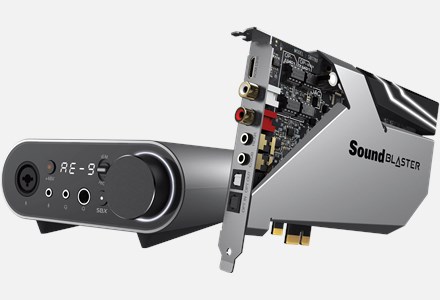カスタマーサポート
ダウンロード
|
MuVo TXとが選択されました。
他の製品のサポートを受ける場合はこちらをクリックしてください。. |
| ダウンロード一覧を完全に表示させるため、優先言語として英語を選んでください。 |
|
ファームウェア
|
|||
| タイトル | 日付 | ||
| 1. | CreativeNOMAD MuVo TX Firmware 1.22.03 (1.70 MB) | 23 Aug 06 |
|
今すぐダウンロード |
|
| ファイル名: MuVoTX_PCFW_LF_1_22_03.exe | |
|
This download contains an improved version of the firmware found on your Creative NOMAD MuVo™ TX. It enables you to play Audible® content on your player. For more details, read the rest of this web release note. Enhancement:
Fix:
Requirements:
Notes:
|
|
アプリケーション
|
|||
| タイトル | 日付 | ||
| 1. | Gracenote Update for Creative applications (4.00 MB) | 30 Aug 06 |
|
今すぐダウンロード |
|
| ファイル名: CDDB_PCApp_LB_2_40_02.exe | |
|
This update addresses a security vulnerability that Creative users face when using Gracenote© services like MusicID™ (formerly known as CDDB™). For more details, read the rest of this web release note. You must already have one of the following applications listed in Requirements below on your computer to perform this update successfully. Fixes
Requirements
Notes
|